Adobe Stock
Adobe Stock
With a new school year just starting up, the City of Highland Park recently published a set of guidelines for students on its website to keep their personal and other data secure and protected from hackers and other woes.
No matter what level of expertise an individual has, the city advises taking steps to prevent malicious cyber activity from infiltrating a user's computer and/or the school's system. To stay safe, officials suggest keeping antivirus software updated, installing antivirus protection that includes anti-phishing functions and running regular virus checks.

| Contributed photo
Users should pay attention to privacy and security settings while configuring their devices, use only applications that they trust and ensure that all users sharing devices take similar actions.
Common sense suggests not sharing personal or financial information of any kind over unsecured networks — such as public WiFi areas — and never opening email attachments from untrusted, unfamiliar or odd-looking sources.
“If it just doesn’t look right, don’t open it,” the city guidelines said.
Additionally, officials recommend using strong passwords, not letting other people use your computer without authorization and backing data up regularly.
Finally, users are cautioned not to “jailbreak” or “root” their devices, meaning disabling built-in protections for the purpose of enhanced functioning. Doing so could reduce system security, leaving them vulnerable to harm.



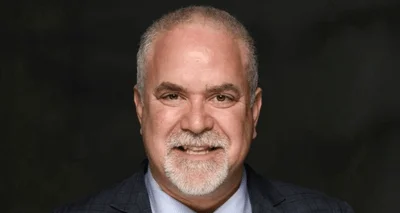


 Alerts Sign-up
Alerts Sign-up